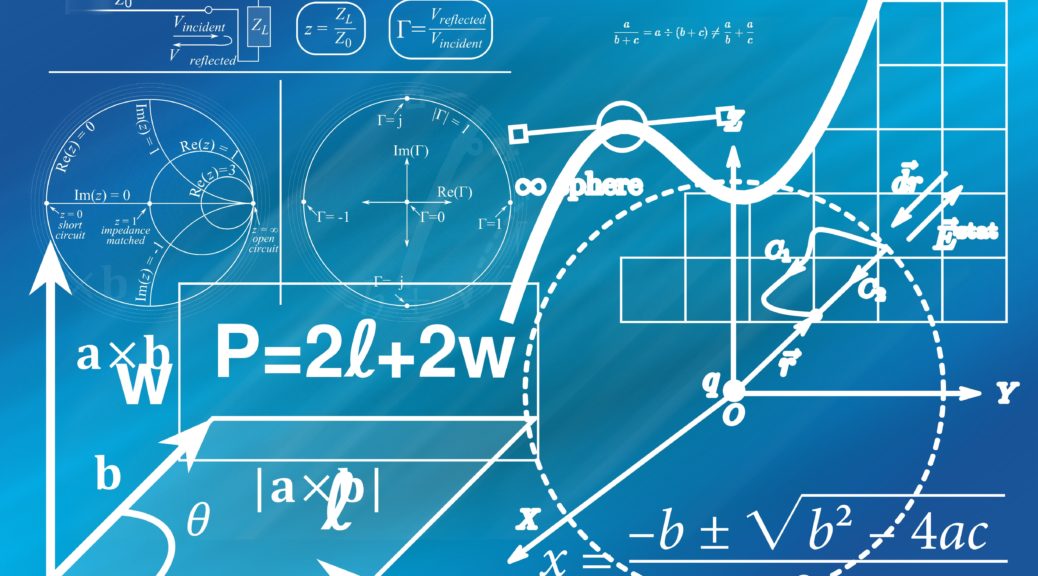
Matrice de compatibilité Veeam Backup & Replication
Vous trouverez ici un regroupement des pré-requis de version disponible dans le helpcenter.
A la sortie d’un nouveau produit, il faut généralement 3 à 6 mois pour qu’il soit supporté par Veeam.
Latest update 01/07/2020 on VBR v10 patch 2
VMware
https://www.veeam.com/kb316
https://helpcenter.veeam.com/docs/backup/vsphere/platform_support.html?ver=100
- vSphere 7.0*
- vSphere 6.x
- vSphere 5.5
- VMware Cloud on AWS
- ESXi 7.0*
- ESXi 6.x (up to 6.7 U3)
- ESXi 5.5
Free ESXi is not supported. Veeam Backup & Replication leverages vSphere and vStorage APIs that are disabled by VMware in free ESXi.
Veeam Backup & Replication 10 Cumulative Patch 2 adds the official VMware vSphere 7 support
VCloud Director
https://helpcenter.veeam.com/docs/backup/vsphere/platform_support.html?ver=100
vCloud Director 8.20–10.0
Hyper-V
https://helpcenter.veeam.com/docs/backup/hyperv/platform_support.html?ver=100
- Windows Server Hyper-V 2019
- Windows Server Hyper-V 2016
- Windows Server Semi-Annual Channel (including version 1903)
- Windows Server Hyper-V 2012 R2
- Windows Server Hyper-V 2012
- Windows Server Hyper-V 2008 R2 SP1
- Microsoft Hyper-V Server (free hypervisor) is supported
Microsoft Nano Server with Hyper-V role installed is not supported.
Nutanix AHV
https://helpcenter.veeam.com/docs/van/userguide/system_requirements.html?ver=20
- Nutanix AHV versions 5.5.x up to 5.16.x
- CE 2019.11.22 or later for Community Edition
Agent for Linux
https://helpcenter.veeam.com/docs/agentforlinux/userguide/system_requirements.html?ver=40
Linux kernel 2.6.32 or later is supported.
Both 64-bit and 32-bit versions (if applicable) of the following distributions are supported:
- Debian 8.0 – 10.33
- Ubuntu 14.04, 16.04, 18.04, 19.103
- RHEL 6.0 – 8.14
- CentOS 6.0 – 8.14
- Oracle Linux 6 – 8.1 (RHCK)
- Oracle Linux 6 (starting from UEK R1) – Oracle Linux 7 (up to UEK R5 U2)
- SLES 11 SP4, 12 SP1 – 15 SP1
- SLES for SAP 11 SP4, 12 SP1 – 15 SP1
- Fedora 30 – 313
- openSUSE Leap 15.1
- openSUSE Tumbleweed3
Agent for Windows
https://helpcenter.veeam.com/docs/agentforwindows/userguide/system_requirements.html?ver=40
Both 64-bit and 32-bit (where applicable) versions of the following operating systems are supported:
- Microsoft Windows Server 2019
- Microsoft Windows Server 2016
- Microsoft Windows Server Semi-Annual Channel (including version 1909)
- Microsoft Windows Server 2012 R2
- Microsoft Windows Server 2012
- Microsoft Windows Server 2008 R2 SP12
- Microsoft Windows 10 (starting from version 1607 up to version 1909)3
- Microsoft Windows 8.1
- Microsoft Windows 7 SP1
Consider the following:
- Small Business Server, Server Essentials, and Server Storage editions of Microsoft Windows Server OSes are supported.
- Server Core installations of Microsoft Windows Server OSes are not supported.
- Windows Embedded / Windows IoT OSes are supported (except for custom builds by certain vendors that do not have components required for Veeam Agent operation).
- Microsoft Failover Clusters are supported for Veeam Agent for Microsoft Windows managed by Veeam Backup & Replication. Veeam Agent for Microsoft Windows operating in the standalone mode does not support Microsoft Failover Clusters.
VMs
https://helpcenter.veeam.com/docs/backup/vsphere/platform_support.html?ver=100
- All operating systems supported by VMware.
- Guest processing (which includes application-aware processing and indexing) is supported for Microsoft Windows 2008/Windows Vista or later except Nano Server, due to the absence of VSS framework.
SQL Server
https://helpcenter.veeam.com/docs/backup/vsphere/system_requirements.html?ver=100#guest
The following versions of Microsoft SQL Server are supported (for application-aware processing and transaction log backup):
- Microsoft SQL Server 2019 (only for Windows)
- Microsoft SQL Server 2017 (only for Windows)
- Microsoft SQL Server 2016 SP2
- Microsoft SQL Server 2014 SP3
- Microsoft SQL Server 2012 SP4
- Microsoft SQL Server 2008 R2 SP3
- Microsoft SQL Server 2008 SP4
- Microsoft SQL Server 2005 SP4
All editions of Microsoft SQL Server are supported.
The database whose logs you want to back up must use the Full or Bulk-logged recovery model. In this case, all changes of the Microsoft SQL Server state will be written to transaction logs, and you will be able to replay transaction logs to restore the Microsoft SQL Server. You can use the Microsoft SQL Server Management Studio to switch to one of these models.
Oracle
https://helpcenter.veeam.com/docs/backup/vsphere/system_requirements.html?ver=100#guest
|
Oracle on Windows OS |
Veeam Backup & Replication supports backup of the following Oracle Database versions:
For supported operating systems, see Oracle documentation.
For supported operating systems, see Oracle documentation.
For supported operating systems, see Oracle documentation.
For supported operating systems, see Oracle documentation.
For supported operating systems, see Oracle documentation. |
|
Oracle on Linux OS |
Veeam Backup & Replication supports backup of the following Oracle Database versions:
For supported operating systems, see Oracle documentation.
For supported operating systems, see Oracle documentation.
For supported operating systems, see Oracle documentation.
For supported operating systems, see Oracle documentation.
For supported operating systems, see Oracle documentation. |
MySQL (Veeam agent for Linux)
https://helpcenter.veeam.com/docs/agentforlinux/userguide/mysql_backup.html?ver=40
- Veeam Agent for Linux supports processing of MySQL database system version 5.6 — 8.0.
- Configurations with multiple MySQL installations and/or instances on the same machine are not supported.
- MySQL Cluster versions are not supported.
PostgreSQL (Veeam agent for Linux)
https://helpcenter.veeam.com/docs/agentforlinux/userguide/postgresql_backup.html?ver=40
Requirements and Limitations for PostgreSQL Processing
- Veeam Agent for Linux supports processing of the PostgreSQL database system version 9.4 — 12.1.
- Configurations with multiple PostgreSQL installations and/or instances on the same server are not supported.
Microsoft Exchange
https://helpcenter.veeam.com/docs/backup/vsphere/system_requirements.html?ver=100#guest
The following versions of Microsoft Exchange are supported:
- Microsoft Exchange 2019
- Microsoft Exchange 2016
- Microsoft Exchange 2013 SP1
- Microsoft Exchange 2013
- Microsoft Exchange 2010 SP1, SP2, or SP3